 |
Editor GUI Table
2.3
Allows programmers to easily create customizable tables in Unity Editor
|
 |
Editor GUI Table
2.3
Allows programmers to easily create customizable tables in Unity Editor
|
Attribute that automatically draws a collection as a table More...
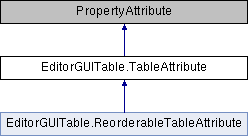
Public Member Functions | |
| TableAttribute () | |
| This attribute will display the collection in a table, instead of the classic Unity list. More... | |
| TableAttribute (params string[] properties) | |
| This attribute will display the collection's chosen properties in a table, instead of the classic Unity list. Options can be added to a property's column by adding ":" after the property name, followed by the options separated by commas (Example: "propertyName: Option1(param), Option2(param)") More... | |
| TableAttribute (string[] properties, float[] widths, params string[] tableOptions) | |
| This attribute will display the collection's chosen properties in a table, with the chosen column sizes, instead of the classic Unity list. More... | |
| TableAttribute (string[] properties, params string[] tableOptions) | |
| This attribute will display the collection's chosen properties in a table, instead of the classic Unity list. Options can be added to a property's column by adding ":" after the property name, followed by the options separated by commas (Example: "propertyName: Option1(param), Option2(param)") More... | |
Public Attributes | |
| string [] | properties = null |
| string [] | tableOptions = null |
| float [] | widths = null |
Attribute that automatically draws a collection as a table
Example:
public class TableAttributeExample : MonoBehaviour {
[System.Serializable]
public class SimpleObject
{
public string stringProperty;
public float floatProperty;
}
[TableAttribute]
public List<SimpleObject> simpleObjects;
}
| EditorGUITable.TableAttribute.TableAttribute | ( | ) |
This attribute will display the collection in a table, instead of the classic Unity list.
| EditorGUITable.TableAttribute.TableAttribute | ( | params string [] | properties | ) |
This attribute will display the collection's chosen properties in a table, instead of the classic Unity list. Options can be added to a property's column by adding ":" after the property name, followed by the options separated by commas (Example: "propertyName: Option1(param), Option2(param)")
| properties | The properties to display in the table |
| EditorGUITable.TableAttribute.TableAttribute | ( | string [] | properties, |
| float [] | widths, | ||
| params string [] | tableOptions | ||
| ) |
This attribute will display the collection's chosen properties in a table, with the chosen column sizes, instead of the classic Unity list.
| properties | The properties to display in the table |
| widths | The widths of the table's columns |
| tableOptions | The table's options, in the form "OptionName(param)", separated by commas |
| EditorGUITable.TableAttribute.TableAttribute | ( | string [] | properties, |
| params string [] | tableOptions | ||
| ) |
This attribute will display the collection's chosen properties in a table, instead of the classic Unity list. Options can be added to a property's column by adding ":" after the property name, followed by the options separated by commas (Example: "propertyName: Option1(param), Option2(param)")
| properties | The properties to display in the table |
| tableOptions | The table's options, in the form "OptionName(param)", separated by commas |